Evolution of Angular
Angular
is a JavaScript based open-source framework for building client-side
web applications. So, let us first understand Javascript. JavaScript
runs on the client side of the web, which can be used to design or
program how the web pages behave on the occurrence of an event.
Typically, JavaScript is used for interface interactions, slideshows and
other interactive components. JavaScript evolved quickly and has also
been used for server-side programming (like in Node.js), game
development, etc.
JavaScript
deals with the dynamic content, which is an important aspect of web
development. Dynamic content refers to constantly changing content and
it adapts to specific users. For example, JavaScript can be used to
determine whether or not to render the mobile version of the website by
checking the device, which is accessing the website.
This encouraged web
developers to start creating their own custom JavaScript libraries for
reducing the number of code lines and implementing complex
functionalities easily. jQuery is a fast, small, and feature-rich
JavaScript library, which makes things like HTML document traversal and
manipulation, event handling, animation, and Ajax much simpler with an
easy-to-use API. jQuery became the most popular one because it was easy
to use and extremely powerful.
Since
jQuery has no real structure, the developer has full freedom to build
projects as they see fit. However, the lack of structure also means it’s
easier to fall into the trap of “spaghetti code,” which can lead to
confusion in larger projects with no clear design direction or code
maintainability. For these situations, a framework like Angular can be a
big help.
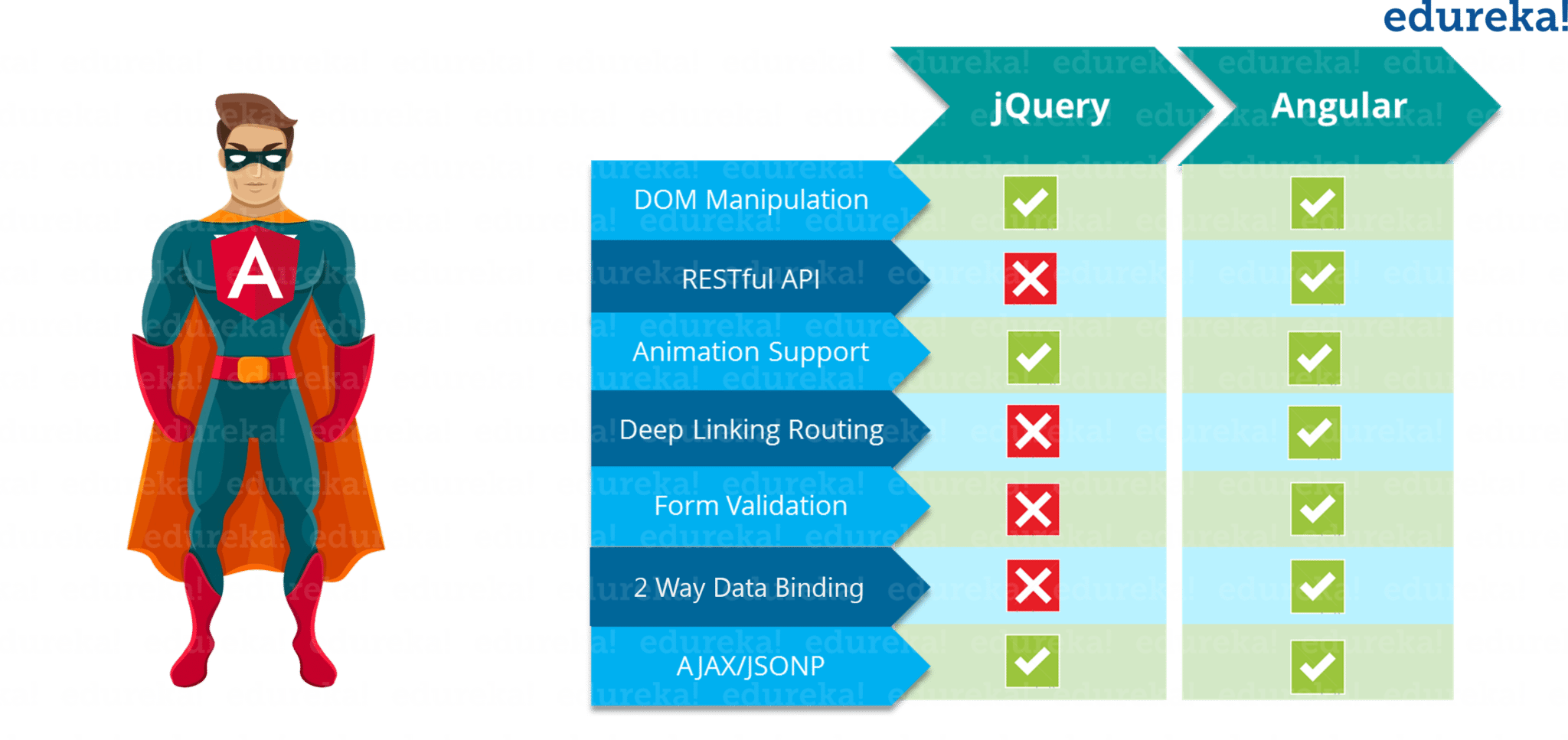 Figure: Angular Tutorial – Angular vs jQuery
Figure: Angular Tutorial – Angular vs jQuery
Source ; https://www.edureka.co/blog/angular-tutorial/
https://www.youtube.com/watch?v=3mIpWE7VV8A
https://www.youtube.com/watch?v=3mIpWE7VV8A
Comments
Post a Comment